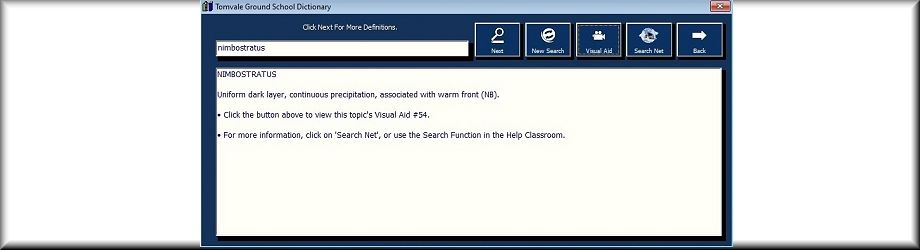When you choose a Question Banks Group tile, you'll be taken to the Question Order Menu. This lets you choose:
1. The order you'd like the questions in; Normal Mode or Random Mode
2. Exam Mode which asks you 25 random questions, and does not give you help.
3. Specific Question which lets you begin the questions where you left off
4. Search Mode which will pick out the questions on a topic you choose. e.g. VORs
5. Elimination Mode which temporarily removes any question you answer correctly, so the next time only your problem questions will be asked.
The Email Questions tile allows you to send 20 random questions to your device, so you can work on them away from home. e.g. your phone .
(You can do this via a normal email, or by text using your carrier's Email to SMS address.)
As seen below, the Question Banks Group tile Meteorology has been clicked and the Question Order Menu has popped up.

As an example, we'll click on the Normal Order tile. Below, you'll see the Questions Screen.
• For each question you can click on the number choices, or get help using one of the help tiles.
These include the PDF File associated with the question, the Aviation Calculator, the Dictionary/Glossary,
the Canadian Aviation Regulations Search, the Help Classroom, (like an aviation encyclopaedia), and the Weather Report Decoder.
• You can also search the Web for help. Any Web Search tile in the Ground School will search Google, Wikipedia, and the Transport Canada website.
As seen below, The Questions Bank Group - Navigation tile was chosen, then Question Orders Menu - Normal Order was chosen.

• When you answer a question, you will be given the correct answer and references.
Some of these references are automated and will be ready when you click a Help tile. e.g. If a reference includes a CARs reg., the CARs tile will take you to that reg.
• Beneath the Help tiles are Question Utilities. These let you omit a question from the bank, restore all the questions you've omitted, and report what you believe to be an error.
• The top right will display your progress as visual gauges. At the end of a session you will be asked if you want these to be added to your Progress Chart, (more about this later).
• Throughout the Ground School, you can take notes for yourself.
These My Notes will persist through your session, and you can print them later. In this Question Screen, double clicking on the question will add it to your notes.
• In Exam Mode, only the answer choices are displayed and none of the help is available.
In the example below, the question was answered incorrectly, and references were given, (recorded for later).
The question was double clicked to add it to My Notes, and a note was typed in.