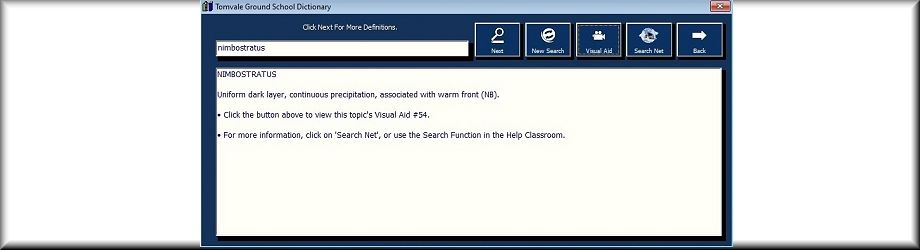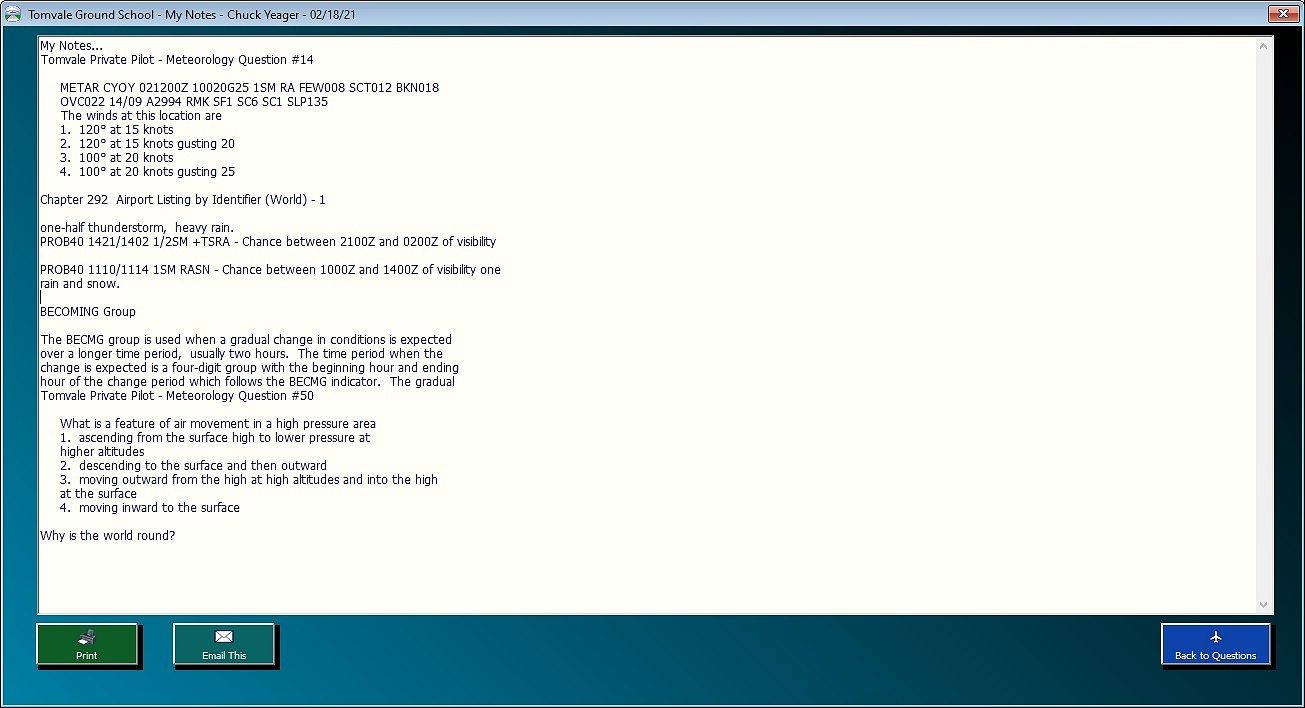At any time during a session, you can double click on the My Notes window in the Help Classroom, or the Questions Screen, and view all the notes which you've taken.
You can also print, or email these notes to yourself, through normal email or by text, using your carrier's email to SMS address.